The FTE APEX Virtual Expo environment is currently under construction, however, we can show you a selection of mock-ups to give you a feel of what our virtual home will look like, and how you can navigate the site.
Entrance Lobby
Upon signing into the FTE APEX Virtual Expo, you will be greeted with the following animated virtual environment.
This is essentially a navigation page from which you can access the Exhibition, Auditorium, OnDemand Speaker Zone, Premium Networking Lounge or ask for help at the Information Desk. Just click on the appropriate sign to enter the area of the site you are interested in exploring. Alternatively, you can explore the different zones of the event using the navigation banner at the top of the page.

Exhibition Hall
Here, you can see an example of an exhibition hall. Attendees can use navigation arrows to scroll left and right looking at each of our exhibiting companies’ custom stand designs. Alternatively, they can use the Exhibition Index (a directory) listing the companies showcasing their product, service, or solution at FTE APEX Virtual Expo. Once finding a stand they are interested in engaging with, they just need to click on the stand to enter.

Exhibitor’s Stand
An exhibitor’s stand acts as a page of resources. You will see our solution provider’s stand design displayed at the top, and underneath are content links (here you can link to external sites such as your corporate websites, contact us forms, social media pages etc.), as well as descriptive ‘about us’ text, supporting documents and resources. Each exhibition stand also includes a chat button which takes attendees into a dedicated chat room; here, you can use the discussion forum to engage with everyone currently visiting the booth as well as message, call or video chat with representatives online.
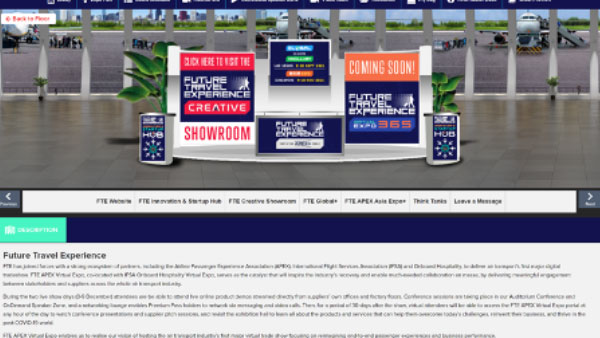
Chat Feature/Networking Lounge
As mentioned above, the booth chat feature is accessible via each exhibitor’s stand – just click ‘chat’ to be taken to the exhibitor’s chat room. This feature is open to all attendees. We also have a Premium Networking Lounge (open to Premium Pass Holders only), here attendees can message, call or video chat with other premium pass holders online.
Both the booth chat feature and premium networking lounge look very similar. See an image of what these looks like, here. All communication features are already integrated into the site automatically and ready for you to use straight away. There is no need to secure a Zoom account or embed your own video chat links.
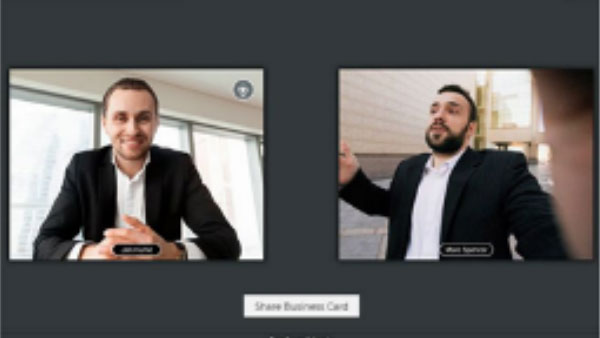
AUDITORIUM/ONDEMAND SPEAKER ZONE
From the event lobby, attendees can also navigate to the Auditorium and OnDemand Speaker Zone. From here, they will be taken into the respective room where they can access a wealth of live and OnDemand educational content.
To ‘attend’ or ‘watch’ a session, we invite participants to click on the presentation screen. This will bring up our full conference schedule. You just need to click on the session you wish to watch, and you’ll be taken right in – it’s as easy as that.

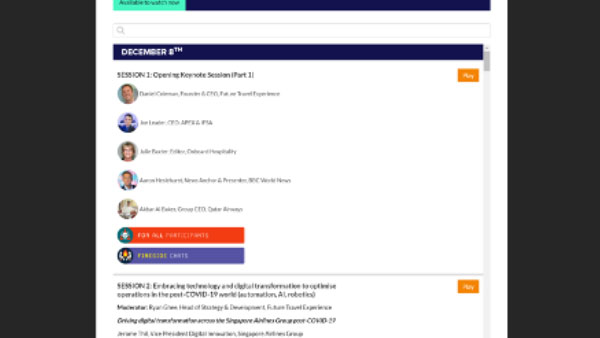

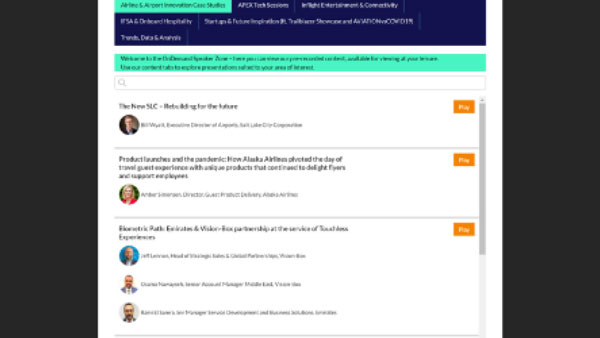
Thank you to everyone who joined us at FTE APEX Virtual Expo 2021.
Let us know your feedback >> | Find out about the next FTE event >>
Industry messages of support

FTE APEX VIRTUAL EXPO 2021
Future Travel Experience (FTE) and the Airline Passenger Experience Association (APEX) will jointly host the industry trade show with the widest global attendance in 2021, FTE APEX Virtual Expo. Through a diverse exhibition showcasing the industry’s most forward thinking vendors and all-encompassing conference sessions, Virtual Expo will deliver a wealth of networking opportunities and inspiration across the most pertinent topics – from transforming the travel experience through digital health passports and automation at the airport, through to enhancing the onboard experience through inflight entertainment and connectivity, interiors, service and catering, hospitality and retail.










